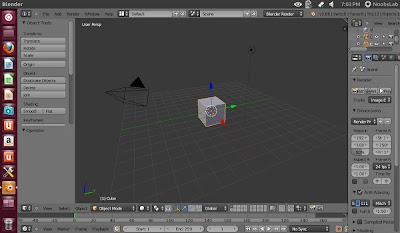XnView is freeware software that allows you to view and convert graphic files. It's very fast and easy to use. But more importantly it supports more than 400 graphics formats!
Import about 400 graphic file formats
Export about 50 graphic file formats
Multipage TIFF, Animated GIF, Animated ICO support
Image IPTC, EXIF metadata support
EXIF auto rotation support
IPTC editing
Resize, rotate, crop support
Lossless rotate & crop (jpeg) support
Adjust brightness, contrast...
Auto levels, contrast
Modify number of colors
Apply filters (blur, average, emboss, ...)
Apply effects (lens, wave, ...)
Fullscreen mode
Slide show with effects
Batch convert, batch rename
Create WEB page easily
Screen capture
Create contact Sheet
Create or edit Multi-page file (TIFF, DCX, LDF)
TWAIN & WIA support (Windows only)
Print support (Windows only)
Drag & Drop support (Windows only)
Compare image side by side
Filmstrip layout
44 languages support (Windows only)
Posted by moneymakers
2:46 AM, under |
1 comment
Posted by moneymakers
1:24 AM, under |
1 comment
Photo Editor Software - 29.59MB (Freeware)
Photoshine is a photo editing and manipulation tool to easily create collages, frames and magazine style layouts with fancy effects such as sticking your favorite photograph on a cup or flower, or decorating it with a pink picture frame. Photoshine has 9 theme categories: Baby, Dream, Festival, Frame, Girl, Love, Magazine, Simulation and Other. The free version includes 230 templates while the full version comes with a whooping 680 templates. Creating a framed picture or funny effect is easy. After opening the picture in Photoshine you simply select a template to use with it. You can then fine tune it in through moving and rotating the picture within the template, for example to precisely position it within a mirror frame. You can add additional photos to the same template to create a collage. Photoshine also lets you change the color to black and white, sepia or a line drawing effect.
Looking for a program to get a fast overview of your photos and images with simple ways to optimize them? Than Photoscape is for you! The tool offers the beginner everything they need to organize and edit their digital images. Other than the viewer, Photoscape has functions to clone, crop, sharpen and decolor as well as settings for contrast, levels, vignetting and many other image parameters. Several templates allow to easily arrange photos on a page which can then be saved as a final image or be printed on paper. Photoscape also includes capabilities for red-eye removal, batch editing (file names and image settings), converting camera RAW files, taking screenshots and generating GIFs, where several individual images can be combined to an animated GIF.
Microsoft Image Composite Editor is an advanced panoramic image stitcher. Given a set of overlapping photographs of a scene shot from a single camera location, the application creates a high-resolution panorama that seamlessly combines the original images. Microsoft Image Composite Editor can save your stitched panorama in a wide variety of ways, from common formats like JPEG and TIFF to the multiresolution tiled format used by several panorama viewers.
Features:
State-of-the-art stitching engine
Automatic exposure blending
Choice of planar, cylindrical, or spherical projection
Orientation tool for adjusting panorama rotation
Automatic cropping to maximum image area
Wide range of output formats, including JPEG, TIFF, BMP, PNG, HD Photo, and multiresolution tiled formats for panorama viewers
Support for "structured panoramas" — panoramas consisting of hundreds of photos taken in a rectangular grid of rows and columns
No image size limitation — stitch gigapixel panoramas
Support for input images with 8 or 16 bits per component
Ability to read raw images using WIC codecs
Photoshop layer and large document support
Stitch directly from a video (only on Windows 7)
Automatic lens vignette removal
Native support for 64-bit operating systems
Accelerated stitching on multiple CPU cores
Options dialog to control memory usage and scratch disk locations
Blender is an integrated application that enables the creation of a broad range of 2D and 3D content. Blender provides a broad spectrum of modeling, texturing, lighting, animation and video post-processing functionality in one package. Through it's open architecture, Blender provides cross-platform interoperability, extensibility, an incredibly small footprint, and a tightly integrated workflow. Blender is one of the most popular Open Source 3D graphics application in the world.
Key Features:
Fully integrated creation suite, offering a broad range of essential tools for the creation of 3D content, including modeling, uv-mapping, texturing, rigging, skinning, animation, particle and other simulation, scripting, rendering, compositing, post-production, and game creation;
Cross platform, with OpenGL uniform GUI on all platforms, ready to use for all versions of Windows (98, NT, 2000, XP), Linux, OS X, FreeBSD, Irix, Sun and numerous other operating systems;
High quality 3D architecture enabling fast and efficient creation work-flow;
More than 200,000 downloads of each release (users) worldwide;
User community support by forums for questions, answers, and critique at http://BlenderArtists.org and news services at http://BlenderNation.com;
Small executable size, easy distribution
FastPictureViewer, an image viewer designed for photographers. Now with powerful workflow tools helping to automate file management duties like copy, move, delete, save-for-web and more.
- Fastest RAW viewer ever. Period.
- Instant zooming to 100% view, for quick sharpness checks. Best in industry!
- RGB histogram, EXIF shooting data and Adobe XMP Rating/Label/Urgency instant display.
- Instantaneous display of the next image in line (when computer resources allows).
- Instant industry-standard Adobe XMP compatible rating and tagging.
- Fast tethered shooting through MTP/PTP. Tether a Nikon D3S or D3X in 64 bit, today!
- Supports most common image formats, including Adobe DNG, plus specialists formats such as OpenEXR, DDS, PNM and more, through separately installable image codecs.